Over 11 MILLION page views since November 2003 ....and still counting!
(actually 11,543,744 as of february 03, 2014)
Thanks to everyone who has made this site available and possible... and as always, we welcome your feedback and comments...
Or if you have a minute take this feedback survey
Created by Holly Samuels, Librarian: Cambridge Rindge and Latin School Cambridge, MA USA
Valley Girl voice by Rhetorical.com text to speech (TTS) system.
The "Big6 ™" is copyright © (1987) Michael B. Eisenberg and Robert E. Berkowitz. www.big6.com
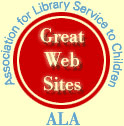
|
|
|
|
|
|
|

|

|

|
Content: Holly Samuels
Design: Jim Constantine