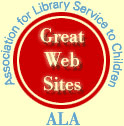CRLS Research Guide
|
|
Using Search Boxes
Tip Sheet 7aAsk these questions:
What are they and how do I use them?
Search boxes are the navigational tools found on the homepage of good websites or
commercial online databases. They look like a blank box, ready for you to type something
into it. Often you have to click in that box before you can type anything. They
will usually have directions on how to use them, if there is something special about
them. In most cases, just type in the exact information you are seeking and click
"go", or "enter" or "return" on your keyboard.
If your search turns up nothing, DOUBLE CHECK YOUR SPELLING. A computer cannot understand or find a misspelled word. Don't assume there is no information on your topic until you check the spelling.